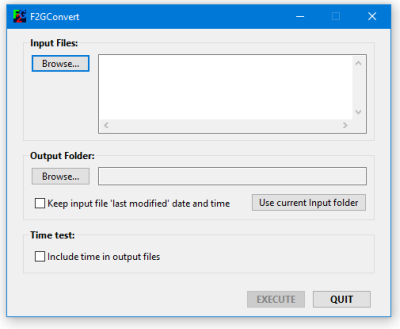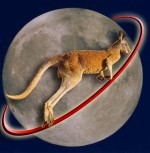
|
Gunamoi Software
|
|
F2GConvert Program |
A client wanted to convert his historical saved Fitbit health statistics into an appropriate CSV file for upload to his new Garmin account. But our tool SaveJson2CSV didn't quite do the job. After comparing some of the old Fitbit JSON files with Garmin CSV files, we were able to deduce the correct formats for the Weight data, and come up with this simple program that converts from Fitbit to Garmin. Unfortunately it currently only converts data from Fitbit Weight files. But it is provided here free of charge, in case someone else has a similar problem, to avoid them having to reinvent the wheel. If anyone would like the program to be expanded to include other data files (e.g. Calories, Distance, Exercise, Steps), you will need to supply samples of these files in JSON format from Fitbit and in CSV format from Garmin. Based on our experience with the Weight data files, it should be easy to include other data types, if we can review some sample files from both systems. System Requirements:Windows 7 or later, 32 bit or 64bit versions available. This is free software and is provided free of charge, 'as is' with no warranty. No registration required. There is no installer for this program, just unzip the executable and run it as described below. Download the program here.
SHA1 checksum: d4551e5a31d560243751361424e45ea2dcf640ed
SHA1 checksum: 01dc4637bccb01be0f10fc6b7cf8472219b843ea Installation steps:1. Download the appropriate F2GConvert zip file from this page (see buttons above). 2. Unzip the F2GConvert executable to any location and run it directly. There are no special install requirements. 3. "F2GConvert.exe" is the Windows GUI executable. 4. Operation of the program is fairly self explanatory. Please note that the default mode converts the Weight data, using dates only (ignoring time stamps). If you want to try and include the time stamps, check the box labelled "Include time in output files". Unfortunately this feature has not been extensively tested, but is provided 'as is' for what it's worth. Sample F2GConvert Screenshot
Please note that the exact look and feel of the program will vary on each computer depending upon the individual user's operating system and theme settings. Version HistoryVersion 1.4 released March 2024.
Version 1.3 released March 2023.
Version 1.2 released May 2022.
Version 1.1 released March 2022.
Version 1.0 released April 2019.
This is absolutely free software, provided ad-free and without obligations. |