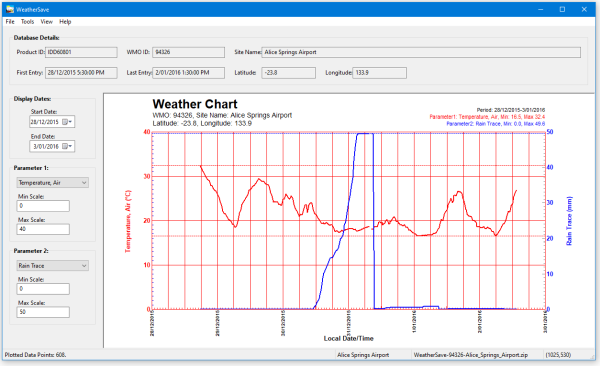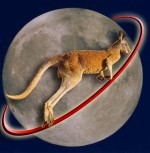
|
Gunamoi Software
|
|
WeatherSave |
The Bureau of Meteorology (BOM), is responsible for recording, reporting, and forecasting the weather in Australia. In order to do this, BOM has a large number of Automated Weather Stations (AWS) around the country. The last 72 hours of automated weather observations for all sites are available for access free of charge via the BOM web-site. Detailed weather observations older than 72 hours may be purchased from BOM on request. The last 72 hours weather data for a particular site may be viewed in tabular form on a HTML web page. For example see page for Alice Springs Airport. Each site web page also provides links at the bottom of the page to data files in BOM custom AXF or JSON file formats. WeatherSave can import the BOM AXF or JSON files, store them in a local database, and graph the data. The user may manually download the latest data files and then command WeatherSave to import the downloaded files. Otherwise, the user may add the URL of the desired data files to a list in WeatherSave, and periodically "Import From BOM URLs" to automatically download the latest data files from the web and add to the local database. The only limit on how many weather observations can be stored locally depends on the local PC available memory. So in theory, the user could import the latest files every day, and over time collect many years worth of weather observations for local use. When plotting the weather data, the user has full control of such options as foreground and background colours, text fonts, line widths, title, legends, etc. System Requirements:Latest versions: Windows 7 or later, 32 bit or 64bit versions available. This is free software and is provided free of charge, 'as is' with no warranty. No registration required. Download the program installer here.
SHA1 checksum: ffa445a8c6672cd08c9e472ef3420796e95b760c
SHA1 checksum: 6d9ad44d2099d966c8cff471b3171268817c85e5 Sample WeatherSave Screenshot
Please note that the exact look and feel of the program will vary on each computer depending upon the individual user's operating system and theme settings. Version HistoryVersion 1.4 released March 2024:
Version 1.3 released June 2023:
Version 1.2 released September 2022:
Version 1.1 released August 2022:
Version 1.0 released April 2019.
This is absolutely free software, provided ad-free and without obligations. |