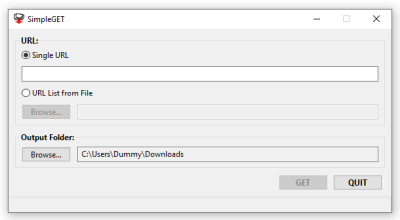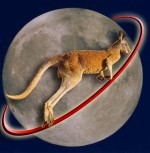
|
Gunamoi Software
|
|
SimpleGET |
Alternatively, provide a text file containing a list of URLs to download, and GET them all in one batch. But if you are looking for a full featured download manager, then this is not the tool for you. If an output folder is not selected, then the user's default Downloads folder will be used. In the Single URL case, the user is given the option to edit the file name and folder after it is downloaded. If the server wants to redirect, the user is queried first. For the URL List from File case, the user may include a "save" file name for each URL in the input file. The desired "save" file name must be on the same line as the URL, immediately after the URL, and separated from the URL by one or more space characters. The "save" file name may include folder information, and SimpleGET will create the necessary sub-folders under the chosen output folder. If a file with the desired name already exists, the downloaded file will be given a unique numbered file name. If the input line only contains the URL and no "save" file name, then the download will be saved directly into the output folder without changing it's name. For example the input URL list file may look like this: http://example.com/filexyz.jpg example/file.jpg https://example.com/folder/file123.mp4 example/folder/file123.mp4 http://xyz.com/test.html System Requirements:Windows 32bit: Windows 7 or later. This is free software and is provided free of charge, 'as is' with no warranty. No registration required. There is no installer for this program, just unzip the executable and run it as described below. Download the program here.
SHA-1 checksum: f787164b9a7e026084ada82f807935aa23f53c9e
SHA-1 checksum: 660d6a07c1f7de3700c0e629efc4e1b7f5289e3d Installation steps:1. Download the appropriate SimpleGET zip file from this page (see buttons above). 2. Unzip the SimpleGET executables to any location and run them directly. There are no special install requirements. Using SimpleGET:1. Start the SimpleGET executable. 2. Select "Single URL", and enter the desired URL into the text box provided. 3. Or select "URL List from File", and Browse for the input text file. 4. Select a base folder for the output files. 5. Click 'GET', and SimpleGET will attempt to access the URL(s) and save the results in the selected output folder. SimpleGET will also write a log file to the original download folder, to allow fault finding in case of problems. Sample SimpleGET Screenshot
Please note that the exact look and feel of the program will vary on each computer depending upon the individual user's operating system and theme settings. Version HistoryVersion 1.8 released February 2024:
Version 1.7 released March 2023:
Version 1.6 released May 2022:
Version 1.5 released June 2021:
Version 1.4 released May 2021:
Version 1.3 released February 2020:
Version 1.2 released May 2019:
Version 1.1 released April 2019:
Version 1.0 Original released May 2018.
This is absolutely free software, provided ad-free and without obligations. |
 SimpleGET - A simple tool to do a simple URL download.
SimpleGET - A simple tool to do a simple URL download.