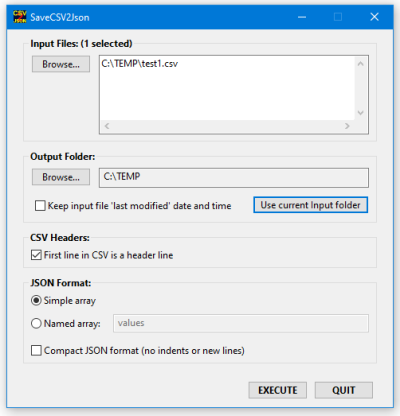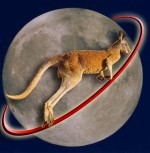
|
Gunamoi Software
|
|
SaveCSV2Json |
JSON is an open-standard format that uses human-readable text to transmit data objects consisting of attribute-value pairs. It is commonly used for asynchronous browser/server communication, as an alternative to XML. Read more about JSON formats on Wikipedia. A comma-separated values (CSV) file stores tabular data (numbers and text) in plain text. Each line of the file is a separate data record. And each record consists of one or more fields, separated by commas. Read more about CSV formats on Wikipedia. The CSV file format is not standardised, however we assume the common formatting used by most spreadsheet programs, such as Microsoft Excel or OpenOffice Calc. Text fields may include commas and other formatting, such as line-breaks, provided the text field is surrounded by quotation marks ("..."). If text fields need to include quotation marks, they must be doubled. For example (He said "hello".) must become ("He said ""hello"".") in a CSV file, to be properly read by a spreadsheet program. SaveCSV2Json will create a separate key in the JSON file for each column in the CSV file. The first line in a CSV file may be a list of the column headers. SaveCSV2Json provides a checkbox where the user may indicate whether to use the first line of each CSV file as a list of headers. The user may also decide whether to make the CSV data as a simple array in JSON format, or whether to name the array element. System Requirements:Latest versions: Windows 7 or later, 32 bit or 64bit versions available. This is free software and is provided free of charge, 'as is' with no warranty. No registration required. There is no installer for this program, just unzip the executable and run it as described below. Download the program here.
SHA1 checksum: f367bd3bec323faf474746347ffa42b0f762ed89
SHA1 checksum: 3d580fc57aa359a5fe74a43f31b976d4530f1649 Download the legacy version SaveCSV2Json v1.2 application for Windows XP here.
SHA1 checksum: 98e646329dbc3cfeacc64a4b9dfdc9048e1883a2 Installation steps:1. Download the appropriate SaveCSV2Json zip file from this page (see buttons above). 2. Unzip the SaveCSV2Json executables to any location and run them directly. There are no special install requirements. 3. "SaveCSV2Json.exe" is the Windows GUI executable. 4. "SaveCSV2Jsoncmd.exe" is the command line executable. Usage: SaveCSV2Jsoncmd [/h] [/nh] [/dt] [/cp] [/o] [input file] [output file] /h, --help displays this help on the command line parameters /nh, --noheader First line in CSV is NOT a header line /dt, --datetime Keep input file 'last modified' date and time /cp, --compact output a compact JSON file with no pretty-print indenting /o, --o overwrite any existing files Sample SaveCSV2Json Screenshot
Please note that the exact look and feel of the program will vary on each computer depending upon the individual user's operating system and theme settings. Version HistoryVersion 1.5 released April 2024:
Version 1.4 released March 2023:
Version 1.3 released May 2022:
Version 1.2 released April 2022:
Version 1.1 released May 2021:
Version 1.0 first released May 2020.
This is absolutely free software, provided ad-free and without obligations. |