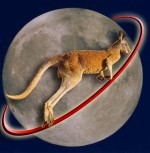MapList-Globe
Description
Sample Screen Shots
Release Notes
Licence
Download
Register
|
The following release notes describe the program changes up to version 3.8.
To see what's new in the latest version click here.
Version 3.8 released September 2022:
- Add missing D3DX files to installer to avoid user needing to download from Microsoft manually.
- Update Celestrak web address from celestrak.com to celestrak.org
- Fix bug sometimes doesn't remember last folder when doing File Open.
- Improved button labelling when asking user whether to Overwrite existing file.
- Updated all code libraries to latest versions.
Version 3.7 released May 2022:
- New Tools Menu item, Download a TLE File, that opens the Celestrak web site in a browser where user may select and download latest TLE files.
- Reduced smallest dot size available for plotting Map Grid Data. Previous default dot size setting 4, equates to new dot size 100.
- Add Distance Circle will now warn if a similar circle (centre location and radius) already exists, and gives user option to Overwrite, Edit Existing, or Keep Both.
- The Edit Distance Circle selection dialog now also shows circle colour as a hex string, in case there are two similar circles with different colour.
- Fix bugs related to wxWidgets Debug Alert at program start on some non-English language machines.
- Fix bug reading JSON files containing strings with escaped unicode characters.
- Fix bug where lines from MapList format user file may not display correct colours if colour changes mid line.
- New faster code library used to handle JSON files (GeoJSON GIS map data and JSON TLE files).
- Updated code libraries to latest versions.
- Ensure output text files are always UTF8 encoded.
- Some minor code optimisation.
- Updated major cities list.
Versions 3.5 & 3.6 released August 2021:
- Tools Menu now includes option to select and edit/delete individual Distance Circles.
- Tools Menu now includes option to select and edit/delete individual GEO Satellite Elliptic Beams.
- TLE orbit calculations updated to latest code library.
- Can now load TLE orbit data from new JSON, XML or CSV standard files promulgated by CCSDS and Celestrak.
Note that currently the program simply converts data from these files to legacy TLE format before doing calculations.
So it currently still has the same limitations as legacy TLE, such as date limits and NORAD ID number limits.
- Improved error reporting when loading TLE files and calculating orbits.
- Added capability to read "nodes" and "ways" from OpenStreetMap *.osm XML format files.
- Added capability to read "gx:track" elements from KML files, and use the time tags as waypoint labels.
- TLE Orbit Track Settings dialog now also displays Ephemeris calculation type (SGP4, SDP4, etc), and Classification (if provided).
- Now includes a separate Recent Files list for each input file type (GIS Point List, Satellite Patterns, Map Grid Data, TLE Orbits), instead of lumping them all together in a single list.
- Options Menu now includes a Change Point List Colours option, which may be used to alter the colours of all loaded lines and markers.
- Web access to check for updates is improved to use secure https:.
- Fixed bugs with loading some GPX and KML files.
- Improved speed when loading and rendering extra large KML contour files.
- Fixed bug where not all user line-width selections saved to preferences.
- If rendering is slow due to displaying large data file, right-click will now jump immediately to selected view point, instead of usual slow roll.
- Updated code libraries to latest versions.
- Various minor improvements to coding and layout.
- Windows XP no longer supported by this program.
Version 3.4 released June 2020:
- When opening a point list file with MapList-Globe via Windows Explorer or command line, the initial view will be set
automatically to centre on the loaded point list data.
- The Add Distance Circle tool now includes the option to draw radial lines from the centre to perimeter of the circles.
- The Add Distance Circle tool now includes the option to place the labels on the circle, or at the centre point.
- When saving a TLE orbit track to a points list file, you now have the option of saving satellite altitude in all
relevant file types, not just KML.
- Added item on Tools Menu to save currently loaded TLE to a single TLE file.
- Recently used TLE files now included in File Menu Recent Files list.
- TLE files are now associated with MapList-Globe, so they can now be opened with MapList-Globe from Windows Explorer or command line.
- New TLE Fixed Frame checkbox on main window Display Options, to see the plot of a TLE orbit on a Fixed Reference Frame (non-rotating earth).
- Fixed bug where image size displayed on status bar did not always update after window maximized.
- Fixed bug where geojson point list file not always properly displayed if opened from Windows Explorer or command line.
- Fixed possible bug in TLE orbit calculation by limiting earliest start time for orbit calculation to epoch time of the TLE data.
- Fixed bug where coordinates from an AMG file may not be correctly converted to WGS84 latitude/longitude values.
- Fixed bug in Sort TLE File where second satellite in file always ended up out of order at end of file.
- Fixed bug in Select Satellite dialog, where clicking on Designation did not
always sort in the correct order.
- Improved program response to cases where recent files or folders have been deleted.
- Improved treatment of altitudes in point list files.
Version 3.3 released June 2019:
- Fixed bug that default colour for point data was not correctly initialised from previous user preferences.
- Fixed bug where Centre Point List, or Zoom Point List, may fail if point list comes from maplist file with circles.
- Fixed bug on Map Grid Data Settings window, where the Reset Defaults button did not set Marker Size correctly.
- Now shows a progress dialog when re-calculating contour lines for Map Grid Data, with option to cancel.
- When selecting a city in the Location dialog, Distance Circle dialog or Satellite Elliptic Beam dialog, user may now
double-click on the city in the list.
- When selecting a satellite in the Select Satellite dialog user may now double-click on the satellite in the list.
- There have been some minor additions to the Major Cities list.
Version 3.2 released June 2018:
- Added support for GeoJSON format GIS Point List files, both load and save.
- Added Default Colour to Map Settings, to allow user to specify default colour for Point List files which don't contain
colour information.
- New View Menu options, Centre Point List, and Zoom Point List, to quickly centre and/or zoom the view to fit currently
loaded Point List data.
- Added button on the Set View Location dialog, to allow the user to select view location from current Point List data.
- User preferences are now stored in the user's AppData\Roaming\MapList-Flat folder rather than windows registry.
- Minor changes in layout and text box size to improve the appearance of some windows, depending upon the user's
currently selected Windows theme.
- Improved file checking and error reporting.
- All saved text files now use default UTF-8 font encoding.
- Fixed bug where some Map Settings were not saved to User Preferences properly.
- Re-instated the 'right-click to rotate' view centre point functionality from previous versions of World1.
- Added new 'Show Globe' check box on View Controls, which allows the user to turn off the Blue Marble globe and just
have the other data displayed.
- User may now specify the last contour as well as the first contour on the Map Grid Data Settings.
- New View Menu options, Centre Map Grid Data, and Zoom Map Grid Data, to quickly centre and/or zoom the view to fit
currently loaded Map Grid Data.
- Optimised when to re-calculate contour lines for Map Grid Data.
- Adjusted colour spectrum used for plotting Map Grid Data, including expanding the spectrum to include violet at the
low end.
- Reduced the smallest possible dot size on Map Grid Data plots, to improve display options for highly zoomed maps with
small data step size.
Where previously a dot size of 3 might be used, a dot size of 30 would now be required to produce the same plot.
- Added new tool in the Tools Menu that allows users to draw elliptical (or circular) Satellite Beams from a GEO satellite
location onto the map. And to save these beams into a point list or Satpat file.
- Added button on the Add Distance circle dialog, to allow the user to select the circle centre location from the current
Point List data.
- Added extra check box in View Controls to allow user to separately enable/disable Circle Labels when plotting
Distance Circles.
- Added new Satellite Cloud tool in the Tools Menu that allows users to plot the simultaneous positions of a cloud of
multiple satellites from a single TLE file.
Version 3.1 released December 2016:
- New Check for Updates command in the Help menu, to help the user check online for any program updates.
- All line-width settings in the options dialogs now include spin control arrows to allow the user to more quickly adjust
line widths and marker sizes.
- Improved file error checking and error reporting.
- Display options check boxes are now automatically ticked whenever a new file of that type is loaded, in case the user
forgets that they've unticked that view option and wonders why the file is not displaying. This was already a
feature of MapList-Flat.
- Default radius setting for Distance Circles now set to 1000km, which should be more useful than previous default of 0km.
- Minor layout improvements on most dialogs.
Version 3.0 released September 2016:
- Renamed program from World1 to MapList-Globe, but keeping version numbering.
- Program re-written using a new GUI library with resulting minor changes in layout and performance.
- Minor updates to user interface for consistency with the new MapList-Flat.
- View Location dialog now allows selecting from Major City list, or From File, as per MapList-Flat.
- Added KML files to recognised list of Point List files, with ability to load and save to KML format.
- Removed Auto-rotate function from View menu, and removed right-click auto-roll to viewpoint function.
- Moved Label Font selection from Point List Settings to Map Settings, since same font is also used for TLE labels,
not just Point List.
- Added a Recent Files list to the File Menu, for quick access to recently used files.
- Removed Overlays functionality completely. (This may be added to a later version of MapList-Flat instead).
- Added functions in Tools Menu for plotting and saving TLE Satellite Orbit Tracks.
- Elevation Contours tool now updated to also plot Azimuth contours.
- Distance Circle dialog now allows selecting from Major City list, or From File, as per MapList-Flat. Also
includes circle label.
- Now allows multiple Distance Circles, and added Tools menu item to Delete All Circles.
- Added Colour Brightness slider on Map Grid Data Settings, as per MapList-Flat.
- Now able to save grid data contours, pointing angle contours, coverage circles and satellite orbit tracks to MapList
or KML files for use in other programs.
- Grid data plotting is now temporarily suspended while dragging the globe around, to improve performance. As per
MapList-Flat.
The previous World1 program version history can be found in the MapList-Globe Help.
|